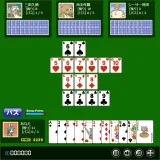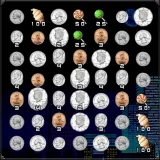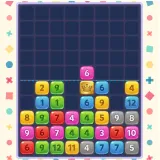The most popular classic solitaire! Use 2 decks (a total of 104 cards) and arrange all the cards in order from King (K) to Ace (A) for each suit!
Game Objective
- On the tableau, create eight sets of thirteen cards each, arranged in descending order from King to Ace for each suit.
Difficulty Selection
- At the start of the game, you can choose the number of suits to play with: 1, 2, or 4. The more suits you select, the higher the difficulty level.
Tableau
- The top card of each column can be placed on another column's card that is one rank higher. The suits do not need to match.
- For example, a 7 of any suit can be placed on an 8 of Hearts.
- A sequence of cards in descending order within the same suit can be moved together as a group.
- Any card can be moved into an empty column. If a sequence of cards in descending order within the same suit exists, it can be moved together as a group.
Stock
- Click (or tap) to deal new cards. At this time, there must be no empty columns in the tableau.
Joker
- Using a Joker moves the required card to the front (but your score will decrease).
Hints
- Click the Hint button to highlight movable cards (but your score will decrease).
Undo
- Click the Undo button to revert to the previous state (but your score will decrease).